

How to Install a Thermostat for an Easy Energy Upgrade
If your energy bill is giving you a fright, you might be due for a thermostat upgrade. A new, programmable thermostat can offer you options to run your air conditioning less, especially when there’s nobody home, or when energy prices are at their highest. In fact, upgrading your thermostat to an energy-efficient “smart” option like certified ENERGY STAR devices can save you an average of 8% on your energy bill per year. That’s right! Just a simple thermostat change can save you real money when it’s super hot (or super cold) outside.
Different Types of Thermostats
Thermostats are simply temperature monitors that will communicate to the heating or cooling system in a building (or both) that it's time to turn on or turn off, per the setting on the device.
- Non-programmable Thermostat: This type is the “oldest” or “simplest” thermostat out there. They come in a dial format or a digital display, but they are not able to be set for any period in advance. If you are in a building or home that was built prior to the 1970s, you’ll likely have this type of thermostat.
- Pros: Simple to use by turning the dial on the front up or down to set the temperature higher or lower. These thermostats are great for those who are present almost all the time and like a hands-on approach to energy management.
- Cons: The least efficient in energy spent to operate. You’re using your energy to adjust it each time, and if the operator is ever away, the energy use could spike without anyone present to “enjoy” cooler or warmer temperatures in the building.
- Programmable Thermostat: This type of device was first invented in 1970 and has slowly become the most common thermostat in modern construction. These devices offer options for setting preferred temperatures at various times of the day (for example, overnight or when the building is empty). If there's nobody around to enjoy a frosty dose of air conditioning in the summer, why waste that energy?
- Pros: Programmable thermostats allow some hands-off perks that can save energy bill costs when you take advantage of them. They also can be readjusted as your needs change, like if you’re gone for a vacation and don’t need to use as much heating or cooling.
- Cons: While programmable devices are a great advancement, they still need a manual touch to set them or re-set them as they aren’t internet-enabled.
- Smart Thermostat: Smart devices are common all over modern construction, from voice-enabled assistants to wifi-enabled ovens. With a smart thermostat, you get the advantage of a device that can “learn” your patterns and even make suggestions to improve energy efficiency.
- Pros: Smart devices can use their programming to track and report on energy usage, and often can make suggestions or create patterns based on a set of data. They also can be turned on or off while you’re away from the building through mobile apps, allowing you to adjust the temperature in anticipation of your return (like turning on the a/c a half hour before you return from a long vacation). You can also link up the thermostat to other smart devices and often streamline your home controls with one click or voice command.
- Cons: With increased energy efficiency comes more complex technology and generally, a higher price tag.
Thermostat Installation Basics
For whatever type you choose, make sure the new one is compatible with the voltage of your system.
Tools and Materials Needed for Installation:
- Screwdriver
- Drill
- Pliers
- Tape or clips for wires
- Pen (for labeling tape)
- Paint (optional)
- Paintbrush (optional)
- Spackle (optional)
- Putty knife (optional)
Steps for Installing a Thermostat
- Turn off the power to the HVAC. Look for a switch (often a simple light-switch-style toggle) near the furnace. You can also turn off the circuit breaker that powers the HVAC system.
- Remove the old thermostat from the wall. Make sure you take a photo of wire placement before you sever any connections.
Note: If your old thermostat contains mercury ask your local recycling center how to dispose of it safely.
- Tape or clip the wires so they don’t fall back into the wall. Note each wire’s terminus and the letter they correspond to. (More on wires, below)
- Fix any drywall or paint issues around the thermostat area. Repair may involve filling small holes or chips with spackle or installing a new drywall patch. The specific method used depends on the size of the old thermostat compared to the new one. Bring a small chip of the existing paint to McCoy's if you need help matching paint.
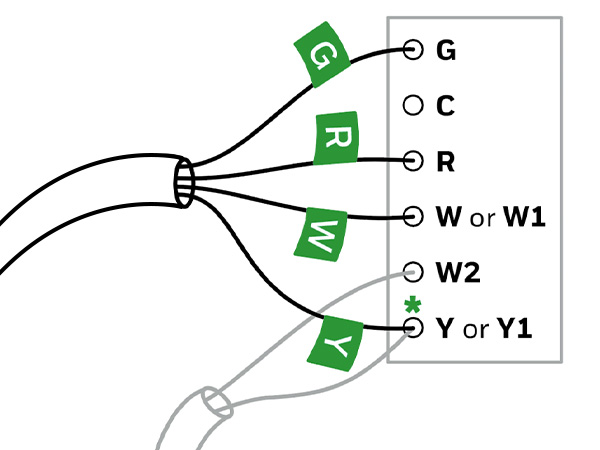
- When repairs are dry, attach the new thermostat base.
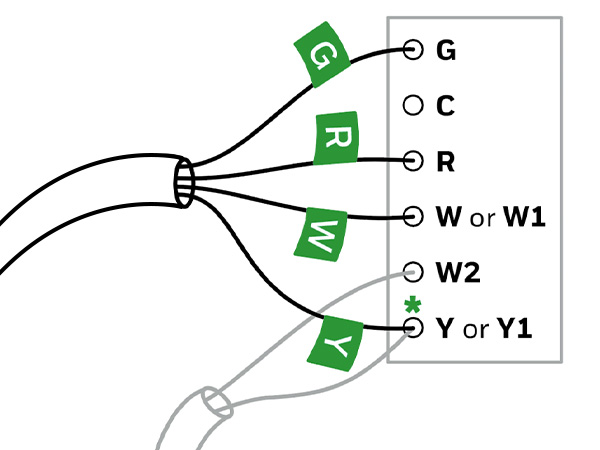
- Attach wires to their new terminals. Thermostats follow a standard lettering system, so you can be sure you know what each wire connects to.
- G wire = "G" does NOT mean it's a “ground" wire. This wire controls the blower fan which pushes cool or warm air through the ducts.
- Y wire = Communicates to the cooling system. It may also have a two-stage Y1 and Y2 label, for extreme climates that require a more complex cooling system.
- W wire = Communicates to the heating system and may also have a two-stage component labeled W1 and W2.
- R wire = This may be labeled as R as well as Rh and Rc or just Rh or just Rc. This is the wire that powers your HVAC system through a transformer. If you have an Rh and Rc wire, the first powers the heat and the second the cooling through separate transformers. If you have R and Rc, the R wire powers the heating system, and the Rc the cooling system.
- Do you have or need a C wire? If you don’t have a “c-wire” you may need to add one. If your terminal for your old thermostat has a “C” wire, you should absolutely connect that to your new device. It's the “common” wire in your HVAC system, and it provides power to the thermostat. Some models utilize a battery for this function, so you may not necessarily have one. But if you see one that exists, definitely connect it to your new system.
- Note: Even if your old thermostat and new thermostat don’t have a one-to-one corresponding wire, you should have all the information and connections you need to install a new device. Refer to the instructions with your new thermostat device to ensure proper connections or consult a professional for installation.
- Mount the faceplate of the new thermostat. Follow the instructions with your new device to mount the faceplate.
- Turn the power back on to the thermostat. Following the steps you used to turn power off in Step 1, turn back on the power for your HVAC system.
- Contact an HVAC pro if you need assistance. There’s no shame in asking for installation help. In the age of ever-expanding technology, HVAC professionals can provide their experience and training expertise to save everyone lots of sweat and grumbling during a DIY project.
Don't Sweat Your Thermostat Upgrade
For home improvements, the experts at McCoy's are ready and able to help make your project easy to accomplish. Whether you’re trying to heat things up or cool things down, we know the right tools, supplies, and tips to make your DIY a bit more like DI-“Why didn’t I do this sooner”!
